Tom’s been in touch with a great tip when it comes to planning your model railroad. I thought it worth posting because I know a lot of you don’t want to design their layout on a computer:
“When planning the track layout for my railroad i made photocopies of a section of straight track and downloaded templates of the proper sized turnouts.
i then made made several copies of all this and had full size templates i could trim to size and even curve with just a few snips on the edges of straight pieces.
since my layout is only 24″ X80″ i taped together poster board to represent the full size of the layout and with my track templates was able to make sure my plan would work before i started spending money on track pieces.”
Thanks Tom, that’s a cracker for planning your model railroad.
I know there are many computer programs to plan your track, like Anyrail and Scarm, but if you are old school like me, this is a great – and cheap – way to plan your railroad layout.
I find the layout programs take a while to grasp, but once you have the hang of them, they are very good. Sharp learning curve though.
I love this simplicity of this idea – anyone can download the track images and print them out – then you are up and running. What’s more, you’ll see exactly how your track will look too.
There’s quite a few posts on the blof about planning your layout:
Model railroad track planning.
How to start a model train layout.
How to build a model train layout.
That’s all for today folks.
Please do keep ’em coming.
And if today is the day you grab the bull by the horns, the Beginner’s Guide is here.
Best
Al
PS Latest ebay cheat sheet is here.
PPS More HO scale train layouts here if that’s your thing.
And there’s the Silly Discount bundle too.
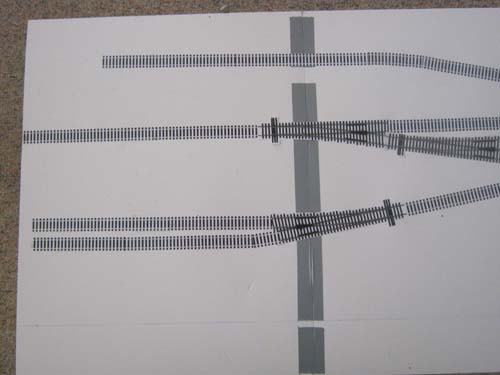

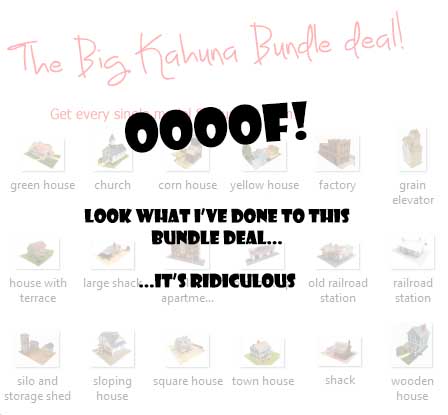

This is a good idea. I am in G-scale and I can not find templates of track. Where do I find these?
a brilliant idea especially for me as i am at this stage now
Excellent idea, easily accomplished.
For the gentleman who was looking for G scale templets – All you need to do is enlarge HO scale to 300% and you have G guage track templets
HOW DO I GET THE PLANS FOR A LAYOUT ON A 4FT.X 8FT. TABLE I JUST NEED TO KNOW WHAT THE CORRECT RADIUS WOULD BE FOR MY CURVES
ON A DOUBLE OVAL TRACK WITH A CROSS OVER … THANKS IVOR HANN
THANKS FOR ALL YOUR TIPS
This is a good idea, but not everyone is in HO scale!! I myself am in “O” scale. How about some tips for us “O” scale guys??
Now why wasn’t this trick available 4months ago. Good one will save it for next time. Take care.
To, Ivor: You may consider a folded dogbone figure 8 track plan for your 4 foot by 8 foot layout. It requires 18 inch radius curves and has about a 4 to 5 percent grade. Most short diesels and steam locos pulling short rolling stock will do okay on it. Unless you consist the locos the trains will be limited to about 8 cars at the most.
Excellent idea! I was laying out a section last night and found my design program actually makes 9″ #6 turnouts only about 8″ long. That’s not a real big issue until you have several back-to-back, then there are several inches to account for!
If you can’t find downloads for templates, just take an actual turnout, crossover, etc, put it on a copier and copy it. Even if the copy isn’t focused and beautiful, it will still give you the size and shape you need.
I have used this very method to cut corregated cardboard templates for final baseboard sections from 96 inch length “sintra” (pvc) sheet for my S scale layout (you could also use a good quality plywood).
Best advise: photocopy the actual turnout that you will use – front or back – bottom or top – its just for space relationships, tangents, clearances and aesthetic arrangements.
A great idea. How-ever to improve, if one makes small holes detween the two rails, down the center of the template. then making the dots through the template holes, one can draw an actual line of the track on the base board; remove the templates and lay the track useing the drawn line as a guide.
HO scale means H(alf of )O scale so, Ray, to use this method for your scale just enlarge HO by 200% and you’ll have O scale – or guage (for track) templets
What a great idea I will use this when I start building my new garden railway and ofcourse when my wife and I rebuild our Nscale layout.
I did this when doing my track, you can get all guages of Peco track from their website just print the piece you need, then you have the codes as well. I believe Atlas have the same.
Steven
I did something similar for my OO gauge. Since I was going to use my existing PECO tracks I simply photocopied the set pieces so that I also had exact replicas of turnouts etc. Time consuming? Yes, but as Tom says it saves on testing time and it saved on expensive mistakes. Everything fitted!
Paul
Ray,
Leon is close. Here are two good sites to get scale conversion information. I use these sites for conversion reference when I buy HO scale plans to scratch build O Narrow Gauge (On30) scale structures for my Christmas layout Mountain / River Theme that is based on the late 1800s (Victorian era) . The math works out perfectly.
http://www.awrr.com/scalecharts.html
http://urbaneagle.com/data/RRconvcharts.html
Walt
I think it’s a great idea and I am in the process of using it for my own first layout in Nscale. I also like some of the comments from the gang.
I was just wondering since I don’t have all the track, is there a place I can go to get switches in exact scall to use for the template and radiouses?
thanks for the great ideas.
I recommend you invest in a PECO catalog. Go to:http://www.peco-uk.com
It will cover everything you need to know about scales, curve radii, layout planning, etc. Peter W.
Matthew, try anyrail. But if you need more than 50 pieces of track you will have to upgrade to paid version ($59.00 US).
Very cool.
what a great idea thanks for sharing.
I would never have thought of doing it that way myself, very good idea specially for anybody planning a new layout or someone starting out in this fantastic hobby of ours.
Wonderful idea. But I may be old fashioned but it all seems a lot of work and still prefer a nice large sheet of paper lined out in foot squares. A pencil and rubber to get the basis design then lay out the track. Mind you I have never used set track. I have always used flexi track and the only parts of it which are set to shape would be the points and crossovers. I find this old fashioned method much quicker than fiddling around on the computer for hours or even days. But good luck you you boy’s who enjoy playing around with your computers. But I bet you I get it done quicker on paper. Then once you have plan in your head, off you go with the track laying.
Ivor – PECO have published a number of track plans books which include a variety of 8 x 4 layout designs – however be aware that they were produced some years ago and some of the track geometries may have changed. Also that some plans may involve 1st radius curves which many modern locos don’t like.
However for a simple oval on 8 x 4 3rd & 4th radius curves should be fine.
I’m in more too A.F. 2 rail s gauge just setting up inside a building 12 by 25 with a small center idle down the middle need help planning a lay out
Careful judging your curves just by snipping the sides of a photocopy of a straight bit and bending it round. You will always be over-optimistic about what you can fit in, and your eye will tend to smooth out any kinks you’re putting in because it expects to see a curve.
I too recommend Peco – they do a set of accurate templates for just this purpose. Very helpful, but beware you don’t build in kinks matching one template to the next.
When planning a layout, leave a bit more room – if you reckon to cram everything in tight, with curves starting straight off point ends or reverse curves, If you think you can just barely make something fit – in reality it’s going to be too tight.
The best thing to do with an 8’x4′ sheet is to cut it into strips and have a 30′ layout a foot wide running round the room from one terminus to another.
Be careful using plans from a different scale – remember your body and hands, and materials like ply or chipboard will stay the same size so access holes and clearances at rail-over-rail bridges etc may have to be amended.
Rod
Regarding previous comments on Grade and Consists… It depends on so many things. For example I am testing one incline (N-Scale). The goal is to use a small switcher [GE 44 Ton] to pull 3 freight cars. Doing multiple bench tests with track in different configuration a grade of 2.2% works fine, but things becomes problematic around 2.6% and completely fail at 3%.
If you have a computer, an easier way to plan a layout in any scale from Z to G is to Google SCARM and download the free program. It has every track manufacturer to choose from, it’s easy to learn, you can plan more than one layout easily to compare, it tells you how many pieces of each size track, and you can sit at your computer to do your planning. Another nice think is the ends of the track “snap” together so you get perfect alignment. This is difficult to do with cutouts.
Peco produce full size templates for all their track products.
They available Free from Peco via their website or direct from Peco if you send SAE …
Great for planning and setting out.
Highly recommended…
Alternately Hornby used to do a kit and stencil for drawing it out, no longer produced, but occasionally on Ebay ..
x Paul x The Bigfella x
I have a set of printed Atlas templates that reproduce their n-scale track. They may still have them and in other scales. Look them up.
what worked for me was just to photo copy pieces of track of my HO scale track. This helped me figure out layout problems.
This seems a great way to go when commencing track layout, then track can be purchased
exactly to your needs. When planning my layout, I found the almost unlimited possibilities meant I was often swapping purchased track to get it as I wanted. Frustrating and time wasting.
Cheers, David
now THAS some old school layout tools…!!!
Ive been doing this for many years, ever since Kinkos copyshop came into being…
and with my new layout I cut ALL the ‘roadbed’ layout strips out of couregated cardboard along with the ‘risers’ for elevation and Duct tape them all into a ‘mock-up’ of the layout…
then use the cardboard strips as templates to cut the actuall 1/4 in plywood roadbed and risers….works good for me….
I will send Alistair some pics of that setup soon….
StJohn in Long Beach Calif
I did the same thing using RailModller Pro (for Mac)… alas I made changes during the building and ended up with more pieces of spare track than planned… but I can always expand the layout at some point.
30 years ago when I was planning my G gauge layout for my basement, I found an old LGB catalog and photocopied the tracks which they had printed on a separate page together with all turnouts, etc., I made about two dozen copies and cut and pasted them on 8 1/2 X 14 inch paper to make the layout I wanted to create in a 14′ X 14′ basement room. I rubber-cemented the sheets to each other until I had the layout as I wanted it to look. I then filled in the buildings and mountains as I wanted them to be located around the 3 main lines, sidings, etc. It took me about two to three days but worked out very well and I have been running up to 3 trains at a time for the last 3 decades.
I use a program to build my layout on the computer. It has a huge variety of switches, curves, bridges, turntables etc., and you can make all the changes in the world without having to pound a nail. The best thing is that if the curve is too sharp, or the switch tracks don’t line up….the program won’t let you connect them. I am currently using a program calls SCARM which is a free download from the internet. It offers ho, n, and some o scale options. It’s also very easy to use and doesn’t require engineering or computer expertise.
Not only does it help you layout the railroad, you can also see what it looks like in 3d mode. There is also an option to build or add buildings, trees, signals etc to your program. You can access it by googling SCARM (which stands for Simple Computer Assisted Railroad Modeling.) There is plenty of “how to do it” instructions plus blogs and advice from other modelers.
After I get everything to fit I then print out the whole layout on a 1:1 scale, lay it out on the train table and then attach the roadbed and the tracks directly over the paper outline. When that’s done, I just cut off the paper around the roadbed and I’m done.
all i ever see is ho gauge, don’t anybody do o gauge? would like to see some o gauge.
An excellent idea. I might also add that for those who model in N scale, Atlas has ready-made paper templates that can be copied and used the way this tip suggests. Atlas also has a FREE electronic track planner. These tools are excellent if you are going to use Atlas track products (O/HO/N) or other that closely match Atlas’ products.
I never plan! Why? Because I would get bored after the plan, actually building it. I plan as I go. Strange no doubt and of course mistakes, but as I think of something that might look good, I start to build it as I go with no plan in sight. Much more interesting to me since I never know what is going to be until I build it. I did this in the past using an entire room in my house in HO scale, and am now doing the same thing in an apartment in N scale. Comes out great!
Thanks for the scare tip. In the process of adding a 4 foot by 8 foot section to my layout. Will check out scary. Sounds like fun to use.
Bob L
Another free computer resource is XTrackCAD – just Google X Track Cad and you will find the home page. It comes with design information for all scales from G through Z and has templates for tracks. Allows printing at 1:1 or whatever scale suits you best. Will export to dxf file for those who want to move a track plan to AutoCAD or a similar program. Also has a tutorial and great support pages. WARNING: save any designs early and often; program sometimes crashes, and while it does allow recovery, it’s best to have a saved copy.
I have not received the last few editions and really look forward to the wonderful work that you do. Is there some reason that the mail has stopped?
Thanks for the good work.
Burt Sharf
Wahoowah
I like it!
A very good idea. I have a computer program I use called
3D Railroad Concept & Design By Abracadata. It contains model RR libraries with track and scenery for various types of track and scales plus, I can see my layout design in 2D and 3D. I bought it 15 years ago for my Windows XP computer and I recently installed it on my new Windows 10 computer and it works perfectly. Look it up and see if it is still available. Who knows, maybe you can go into business for yourself as a model RR designer. 😀
Thank you for all the “repeats” I am new to trains (hubby got me my first for Christmas 2019) and i think he’s created a monster lol! and I love reading the tips and seeing the pictures and videos. Could you please add some tips on building the layout layers from scratch and also some painting tips and tricks for weathering and blending colors. I’m creating three different train dioramas at once : 1. is the civil war Bachmann EZ HO scale for my hubby. which i purchased for him for our anniversary and am still adding too. It’s the Hawthorne Village Civil War Express one with some of the buildings and i want to recreate a scene from the famous battle of Gettysburgh to go with it, but (ugh) trying to find the right size pieces is becoming a challenge and I’m OCD on the look of the sizing. any suggestions are welcomed! 2. is going to be the north pole,it’s the O scale Lionel Nutcracker Route set for my grandson and I and i want to keep it very whimsical to go around the Christmas tree. 3. is an old O27 gauge/ scale that i am in the process of buying parts and pieces of track, etc for and know nothing about but want to recreate a vintage set with lots of animations and need to know how to do that. when i was about 3( i’m now in my 60’s) my dad bought my older brother a wonderful HUGE Lionel set with the talking station, and i think every animated car and track accessory made by Lionel at the time in the 40-50’s I would like to recreate that as a tribute to he and my dad who are both past and the train was lost when the estate was settled. I need electrical tips on this one as this is all new to me. Oh and to all you old train masters, here is your chance to shine and teach all of us newcomers how it’s done! It may be boring to hear it all again to some of you but to me there is nothing like passing on your knowledge and experiences, successes and failures to those who are hungry for it! thanks in advance! CJ
Not bad, but how would you cross tracks if you had the old metal tracks and the new fast track? I can not run my 1950loco on the new fast tracks. So I would have run two different systems? correct?
I need a to know how machbox and HO Compair to each other in scale??
I really like everyone suggestion’s on how to build a layout but I don’t have the room to build a big layout I’m starting with 30”x40” until I can find more room in my garage??
Love that idea of a layout “paper-mockup”. The problem with SCARM, AnyRail or similar programs is that their “free” versions have a strict limit on how many tracks you can place. For more tracks you need to buy a full version. I decided that paying the equivalent of one car/wagon to unlock a full version (just to plan one layout) would be an “overkill” for me. I will for sure go with the above “paper-prototype” idea!
well done, the lake will be nice once finished.