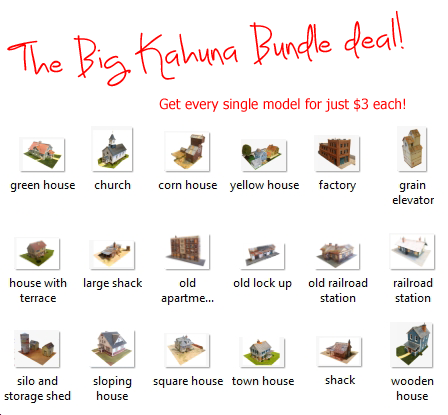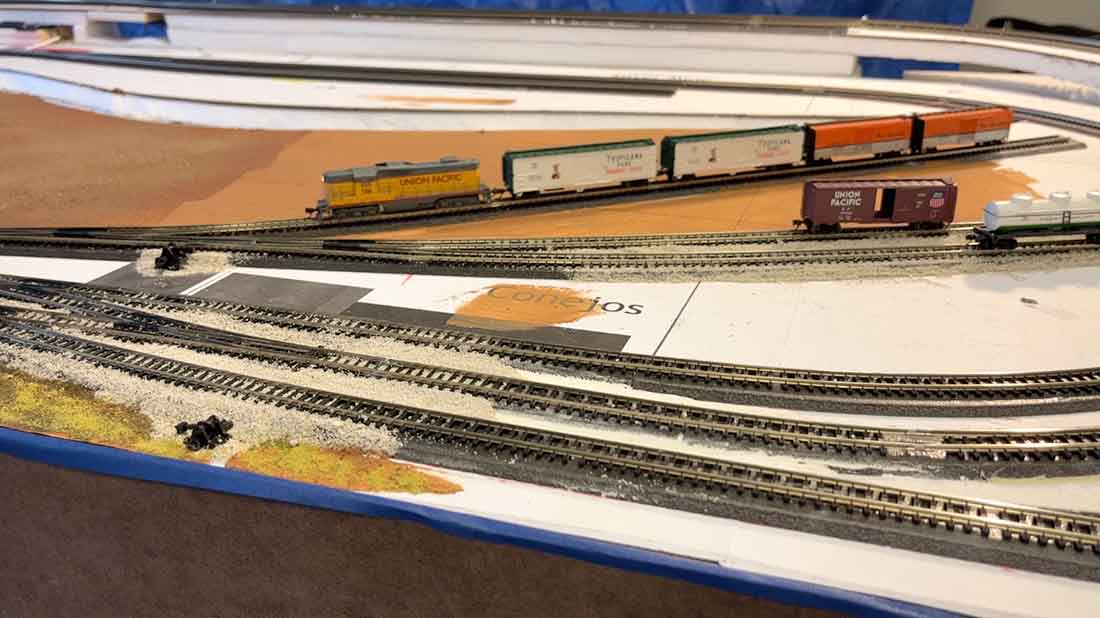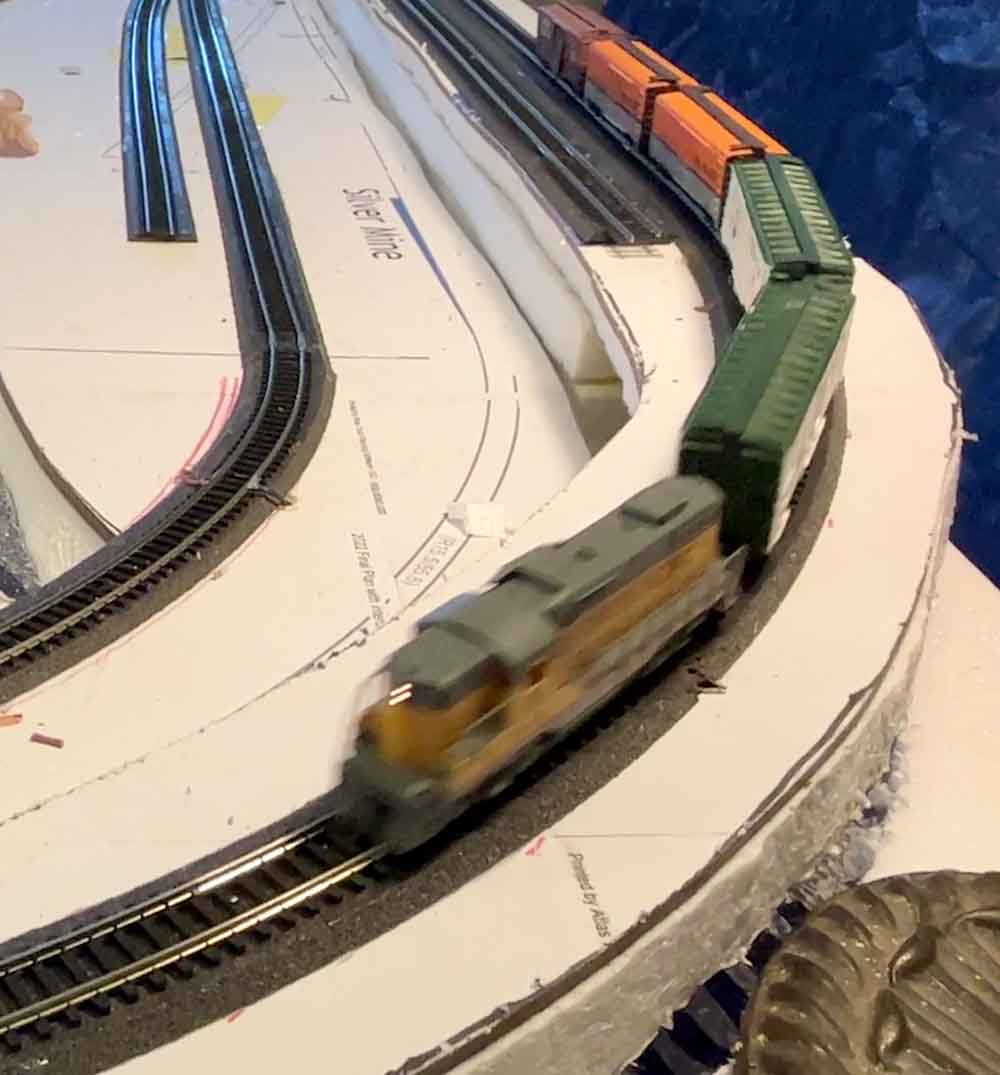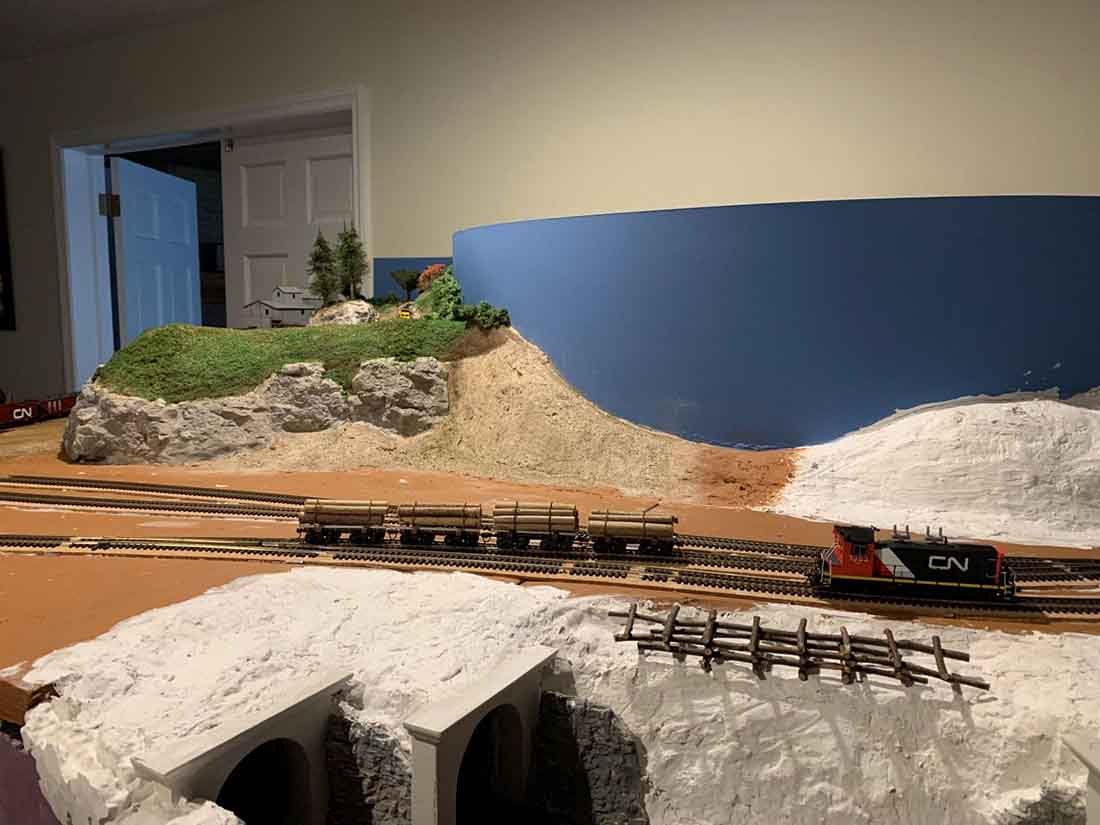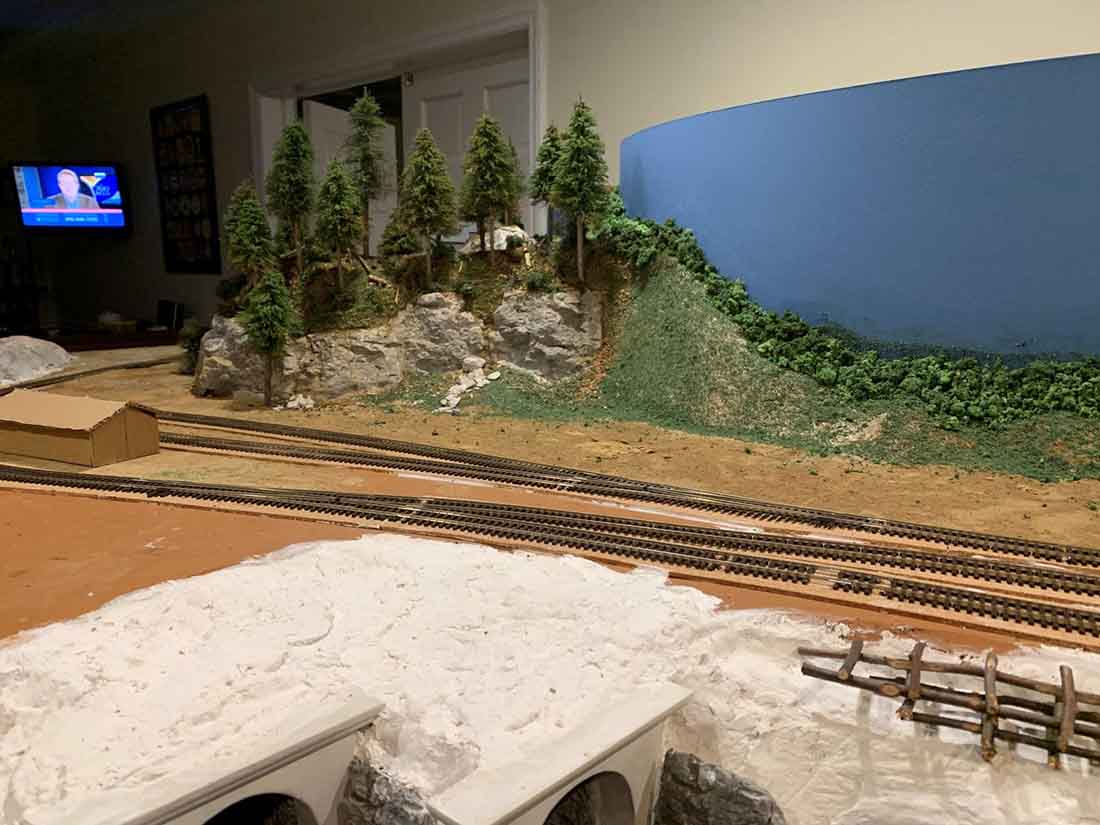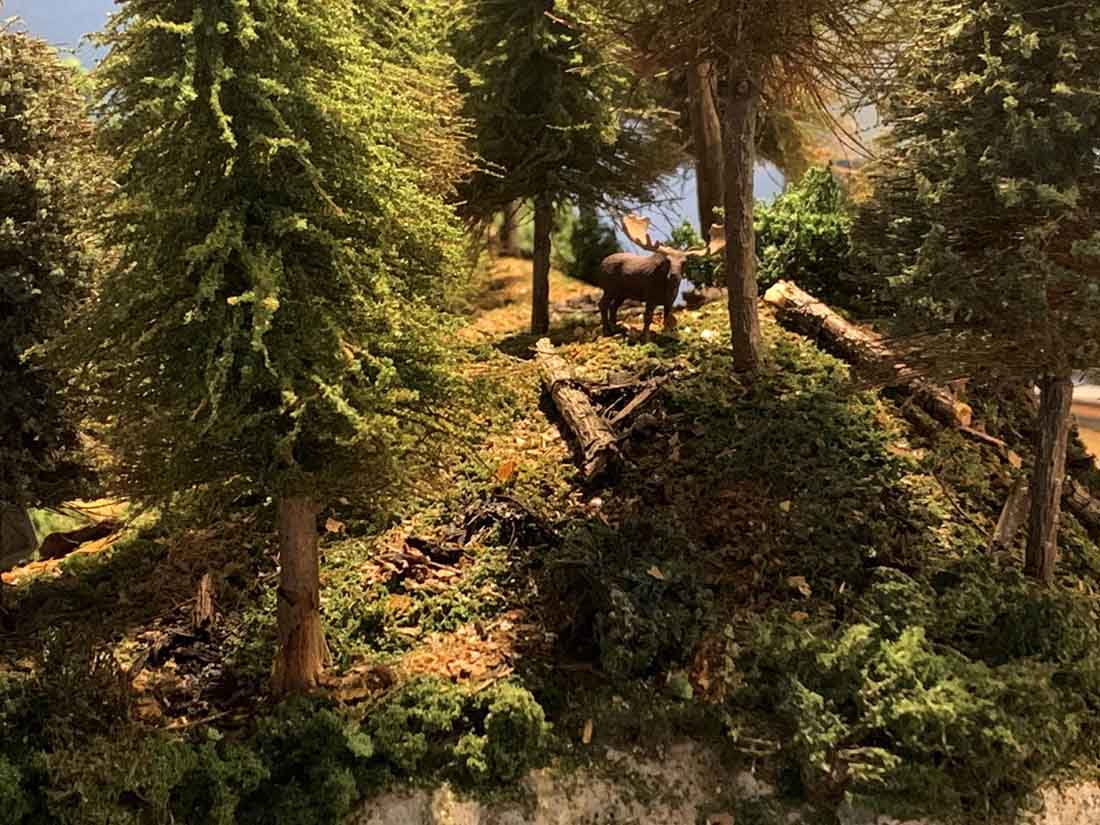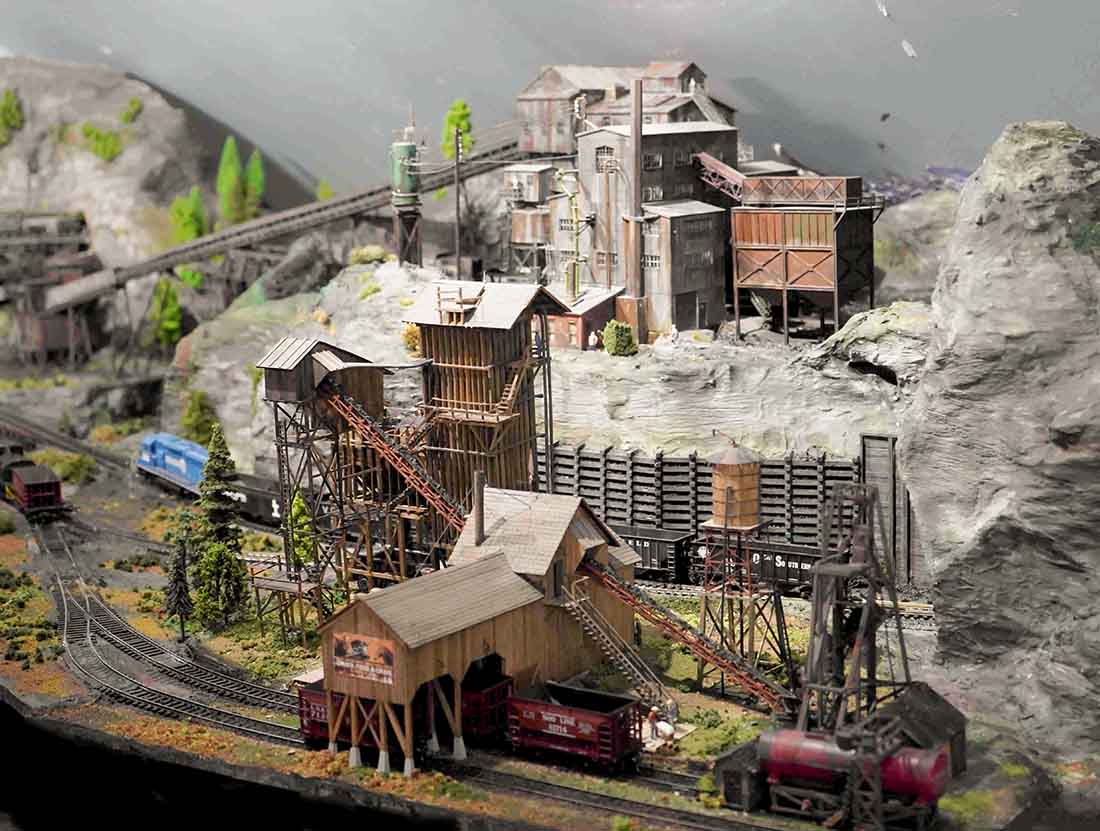Dean’s been back in touch with his Union Pacific N scale layout:
“Al, greetings from Dean in New Mexico.
Here’s my latest input on my Conejos Valley Railroad, a 32” x 80” N-scale railroad designed for two train running as well as switching operations.
At this point, the table and baseboard are completed, and all the track work has been constructed.
I wanted to check out the operations of the track with a typically sized train before I moved on with scenery. Movement in and out of yard leads, cross over from the inner to the outer loop, etc. was completely tested and shown below in the photos I’ve included.
Note that as you can see, I’ve begun to test out colors and methods of scenery construction.
Also, ballasting. I’ve standardized on an acrylic paint color and material for texturing the surfaces (sifted dirt from my front yard) and you can see that in the photos. This will be discussed in a future report.
Remember, the track was laid on a sandwich of three layers of white Styrofoam under a 1/8” sheet of Masonite. The outer loop was raised 2 inches and the Masonite gave a solid base for the flex track I used.
First, I made up a train by putting together cars in the yard.
The freight train moves on
Below I show it successfully crossing over from the inner to the outer loop.
Finally, I backed the train though the complex double-S set of switches into the yard for the night.
The video shows all the operations:
That’s all for now.
Cheers, Dean”
A big thanks to Dean – his layout reminded me of Andrew’s: Union Pacific N scale
And if you want to see Dean’s last post:
Lastly, Keith has sent in this question that I thought worth posting:
“Hi Al –
I’m a beginner and am doing a 4×8 layout. I’m doing a layout loosely based on the Florida East Coast Railway. I feel good about benchwork.
However, as I look forward, I am concerned about laying track.
I would like to use roadbed, thinking cork. But, as I lay track, what do I nail the track into? The cork?
If so, what type of nails do I use? Do I use long nails to reach the plywood below?
Thank you for your help.
Keith”
Who can help Keith? Please do leave a comment below, I’d love to hear your thoughts on this one.
That’s all for today folks.
Please do keep ’em coming because it’s jolly quiet this end. Tomb like, in fact.
And if today is the day you get started on your layout just like Dean did, the Beginner’s Guide is here.
Remember, it’s the start that stops most people.
Best
Al
PS Latest ebay cheat sheet is here.