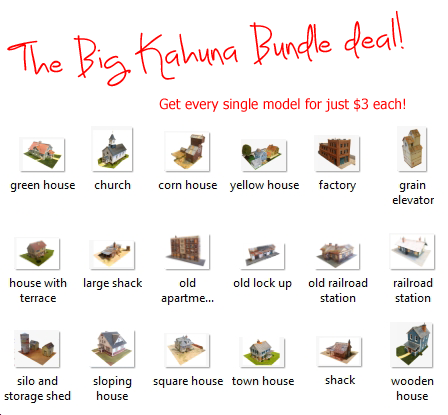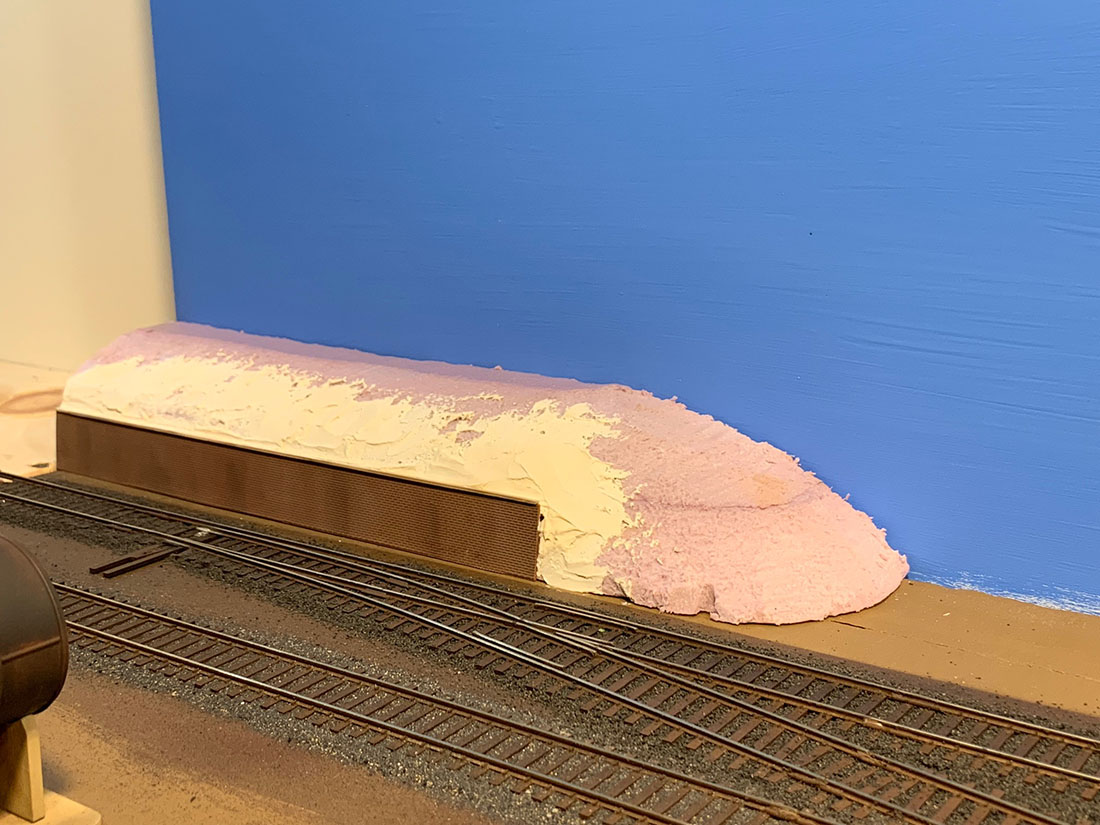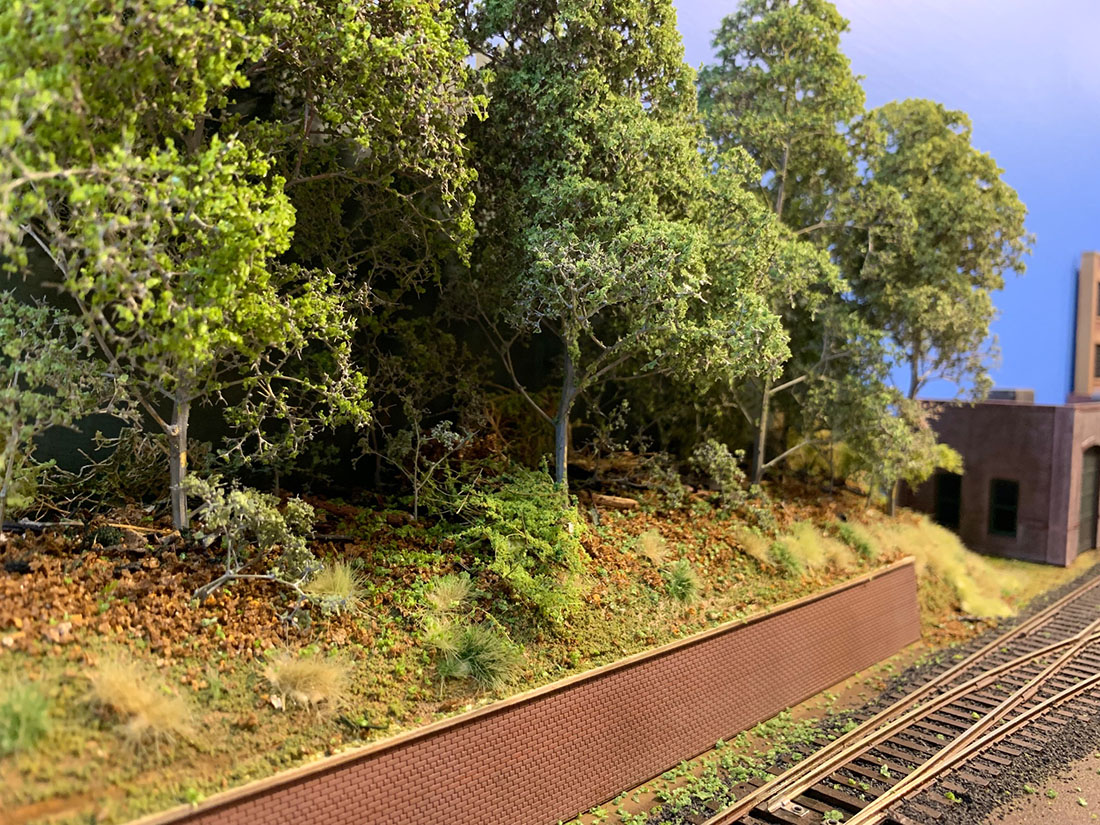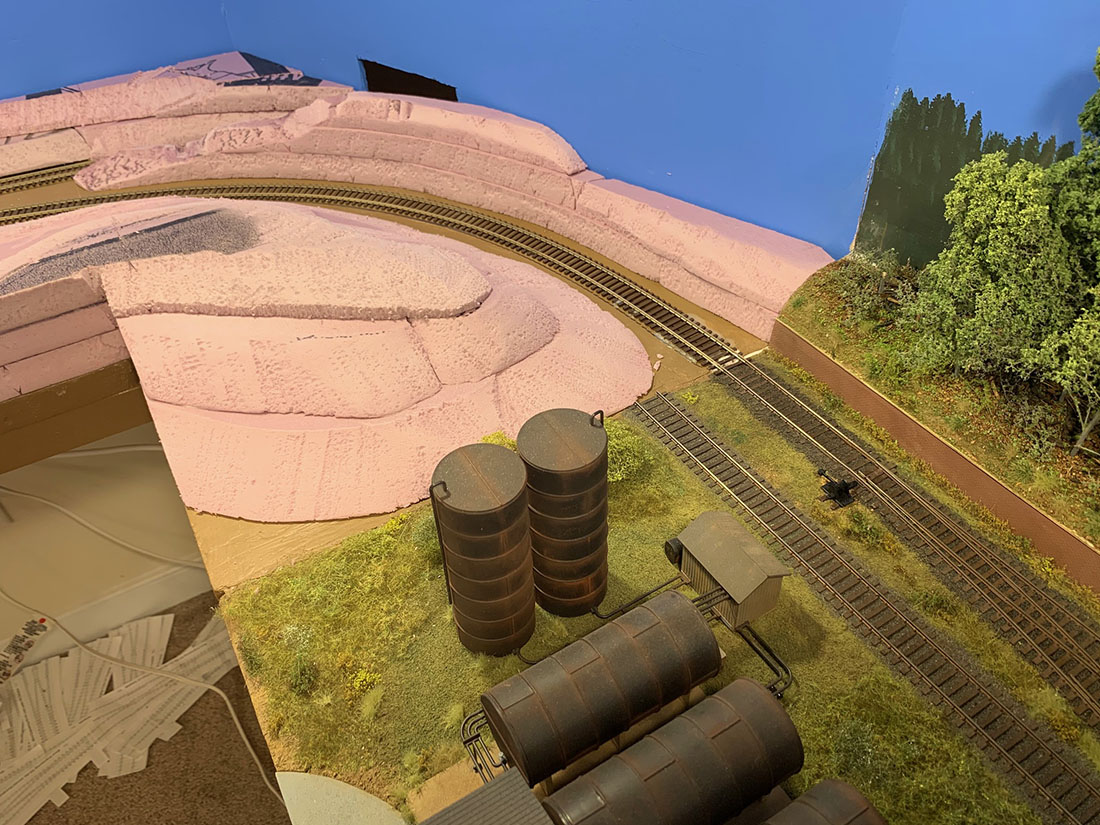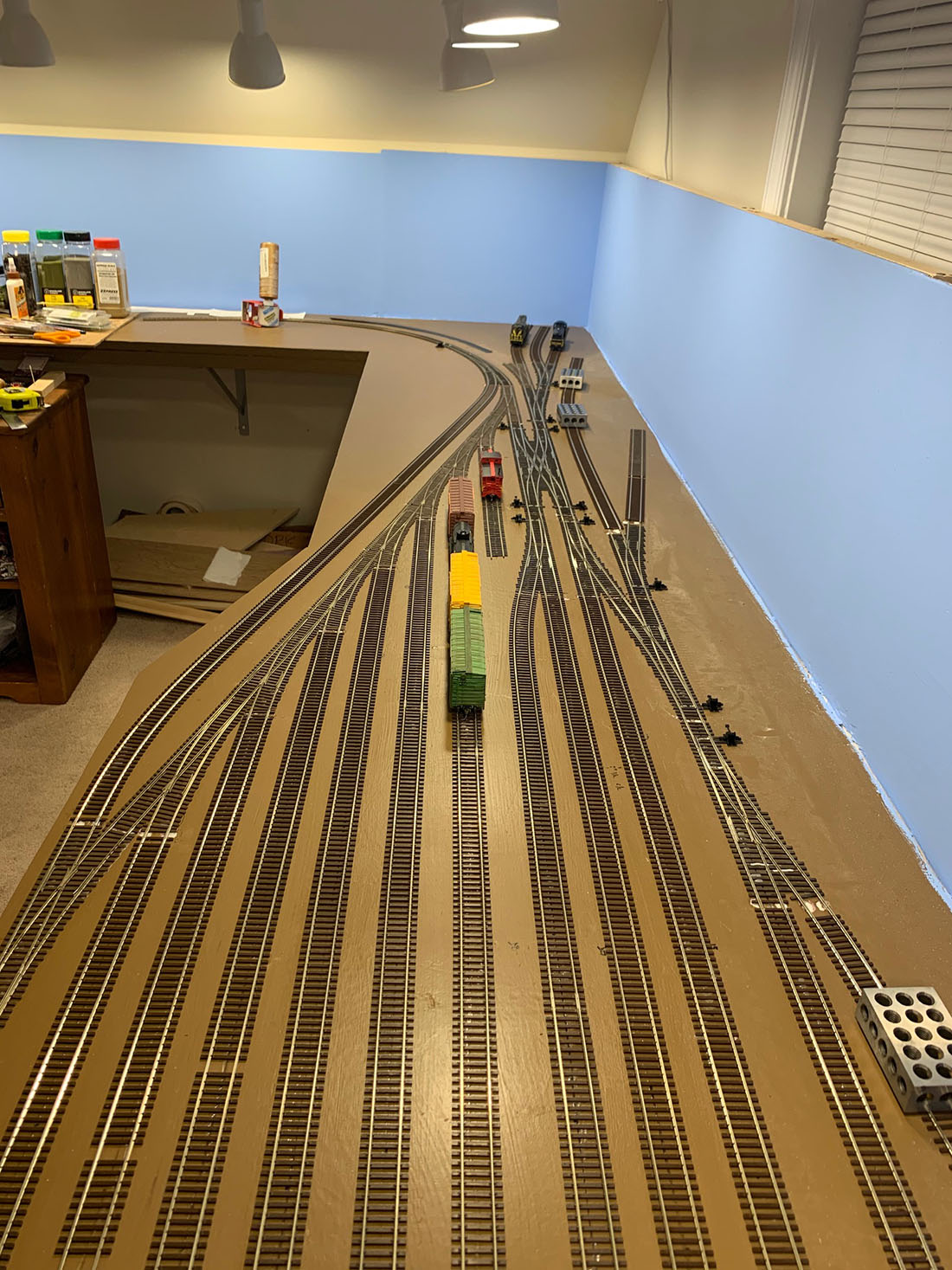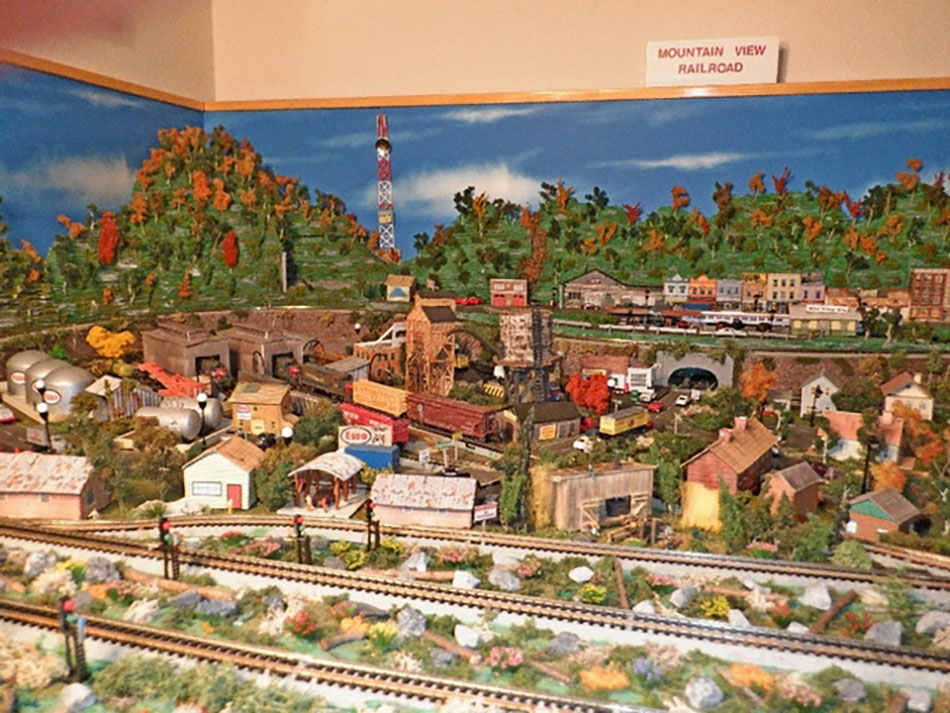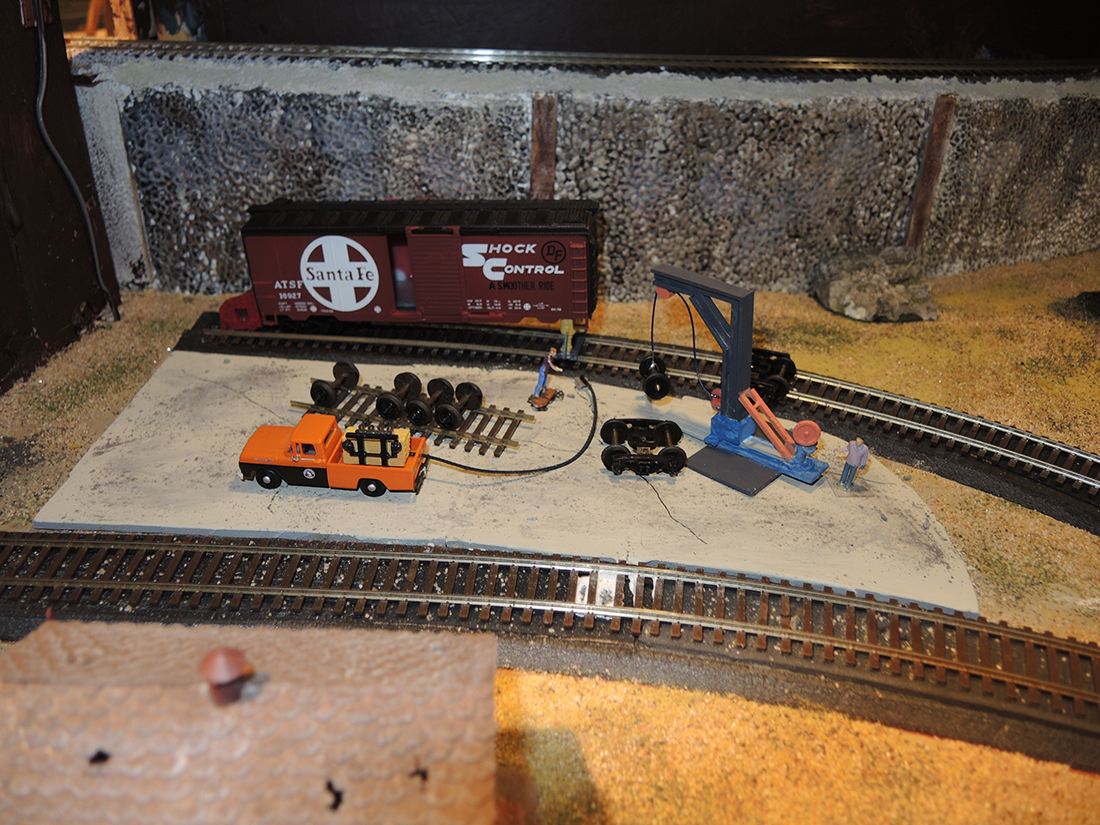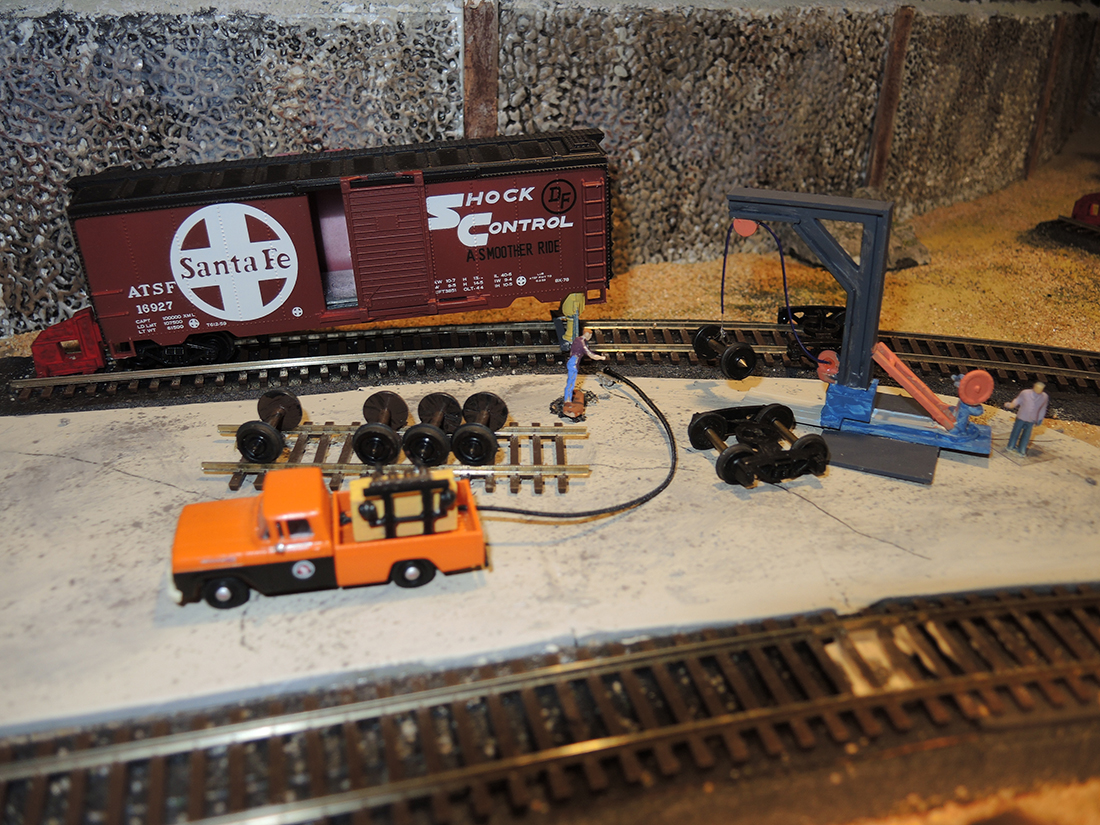John’s been in touch with his 10×14 HO scale:
“Hi Al,
I was made aware of your site from Hall of Fame member Bill, and have enjoyed all the updates!
I thought I ought to give back, and share some updates as well.
I am currently building a 10×14 HO scale layout set in Richmond, Virginia in the late 1950s.
I focus on freight operations, with a medium sized yard in which all trains originate and/or terminate. I’ve also got a focus on realism, from the track and structures to the backdrop and scenery.
The layout started as a small shelf designed for switching, and my own experimentation with various modeling techniques, built on 18” bi-fold closet doors.
One 18” panel serves as a shelf for the layout; folded and fixed to 90 degrees, the other panel serves as the backdrop.
When I decided to expand, I designed the yard and incorporated my previous switching layout as a local destination serviced by trains from the yard. I’ve used multiple bi fold doors similarly as the layout has expanded. These are all simply anchored to the wall using fairly heavy brackets.
If you think your viewers would be interested, please do share with them. The short video linked below shows the progression of the layout from the original shelf, through the expansion into much of the rest of the room.
This shot shows the bi-fold door forming the original shelf and backdrop, with 1” insulation foam installed on the base.
After a year or so, I’d been running trains, ballasting track, and had been building a few structures. Others still mocked up.
These next two shots show a small embankment I made on the end of the shelf nearest staging.
This is a scene showing my scrap yard, kit bashed loading dock and crane and scratchbuilt scrap pile.
These next two shots show the shelf as it looked when I decided to expand the layout, and re-locate the original shelf to some new benchwork.
These shots show the new home for the original shelf, on some open grid benchwork with room behind for staging.
Rock face is in and some landforms are ready for trees.
The beginnings of the scenic forms here tying into the original layout and hiding the entrance to staging through the backdrop.
The onus of the expansion was the yard. I laid track pieces and templates on the floor in the space and designed the layout around this yard. During construction, it became obvious I needed a bit wider of a shelf for the yard and while I was at it, I went from 5 to 7 classification tracks. By this point, I’d also repainted the sky a lighter shade of blue.
A huge thanks to John for sharing his 10×14 HO scale. It’s wonderful seeing a layout being built from the ground up, from pretty much three shelves.
(It reminded me of Tony’s because of the size: 10×10 HO layout.)
If it’s shelf layout you are after, there are lots on the blog, here are a few more:
HO scale track plans for shelf layouts
That’s all for today folks.
Please do keep ’em coming.
And don’t forget the Beginner’s Guide is here, if you want to stop dreaming, and start doing.
Best
Al
PS Latest ebay cheat sheet is here.
PPS More HO scale train layouts here if that’s your thing.