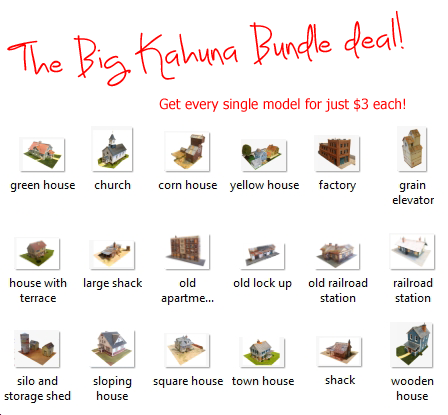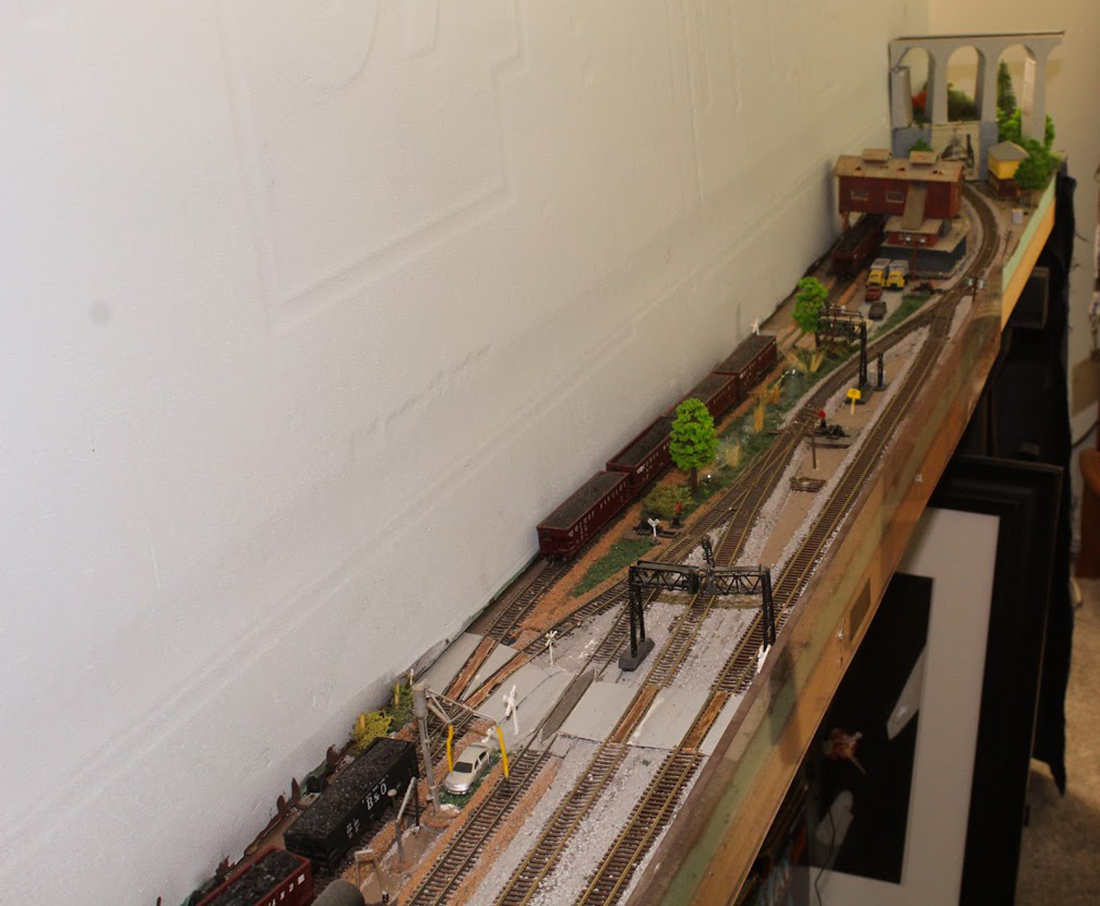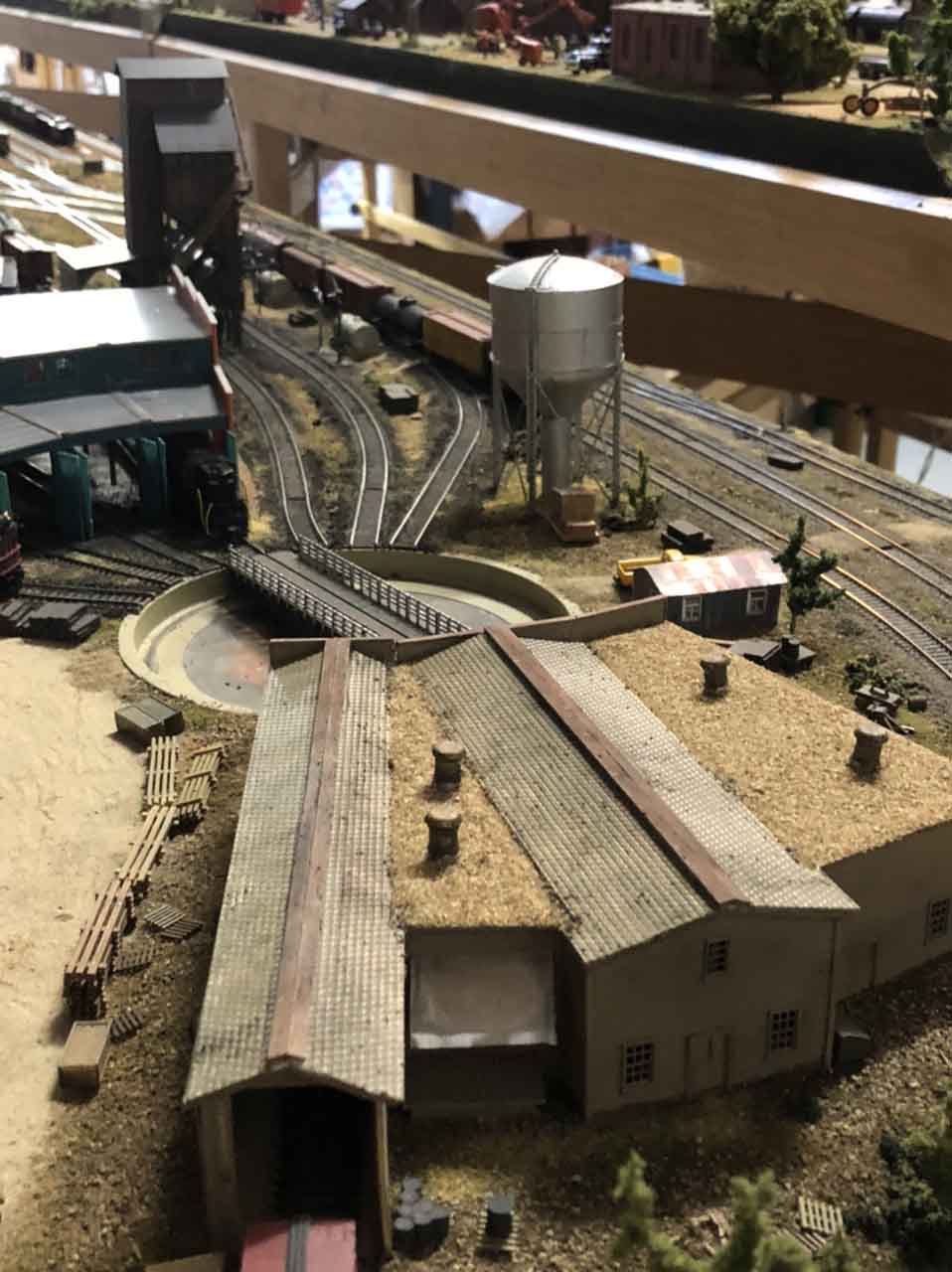Charles has been in touch. He’s adding to the collection of N scale layouts on a door:
“Hi, again Al.
Well, I’ve decided to share some pictures of my N Scale layout.
It’s not that I’m not proud of my accomplishment, I feel it may not measure up to many of the other great layout contributions submitted.
My layout was designed and pretty much built by my son, (with some help from me). We built it on an interior hollow core door with a 3/4 inch styrofoam layer on top. Approximately 7’X4′.
It’s a “Roundie-Rounder” mainline with a passing track that is designed to perform switching duties at the industrial area on the left. We used code 55 track which I’m very pleased with.
The main goes through a “View block” to a back area where a coal mine is located, and further switching duties can be performed. It’s a DC operated layout with control blocks and has minimal turnouts for ease of operation. Owning 120 locomotives (Way too many) I can’t afford to convert to DCC.
In the village, many buildings and businesses are named for family members. Who gets a “Kick” seeing their names on them. I still have much work to do, including lights in all the buildings and hooking up the many street lights, maybe adding more live signals.
Living in a two-bedroom apartment I really don’t have room for expansion, so I have to live with what I have. I’m happy with the layout and continue to fine-tune it.
Charles”
Charles layout reminded me of Michael’s N scale door layout.
And there is Nich’s N scale door layout too.
Now on to Bill – who has recorded a second video for his last update (which you can see here).
“This video shows my thought process and techniques for hiding the seam between the bottom and upper half of the mountain and how I ‘grew’ the forest and ground cover to give a good forested look.
I did a count of trees in a small area by the trestle and above the two portals and based on that I’m between 250-300 trees on the mountain in this relatively small N Scale area.
It’s all fun!!
Thx!
Bill”
A big thanks to Charles for adding to the N scale layouts on a door, and to Bill too.
That’s all for today folks.
Please do keep ’em coming.
And if you want to stop dreaming and start doing, just like Charles did, the Beginner’s Guide is here.
Remember, it’s the start that stops most people…
Best
Al
PS Don’t forget the latest ebay cheat sheet is here. Still updated daily.